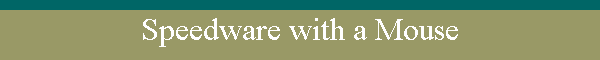|
|
|
CT3 Systems with a GUI InterfaceApril, 2001 -- One of the first things most new users of CT3 Systems ask is -- "Can't I use my mouse?". Up until now, we CT3 folks had to admit to being frightened of mice. But now, we have a new friend and ally, and are ready to take on those rolling clickers. Any of our users, using Reflection version 7 or later, can now change their configuration to work with a mouse. If you are not sure which version you have on your PC, just click on "Help" up on your Reflection toolbar, and then take a look at the "About Reflection" option. Reflection is terminal emulation software and allows your PC to look like an HP terminal when it communicates with your HP9000 server (i.e., the big computer). Until version 7, Reflection did not communicate mouse instructions to Speedware (CT3's applications are written in Speedware), except for clicking on the [F1-8] Function keys. Although mouse functions do not constitute all of what it means to be a "GUI" Interface, using the mouse seems to be what most people mean when they talk about a "Graphic User Interface (GUI)". We will be glad to fax out instructions about how to change your Reflection setup. However, most heavy users of CT3 applications will probably find that they really do not use a mouse very much. Because daily users are primarily entering data using the keyboard or number pad, moving your hand over to use the mouse soon feels like an added and unnecessary hand movement. Casual Users of the CT3 applications, such as those occasionally running Production or Financial Reports will probably benefit most. For them, it may be easier to work for a short time with LMS using a mouse. Then it feels like less of a transition from the usual type of PC applications they use during their normal day. So, bring on those mice. We are ready! |
|